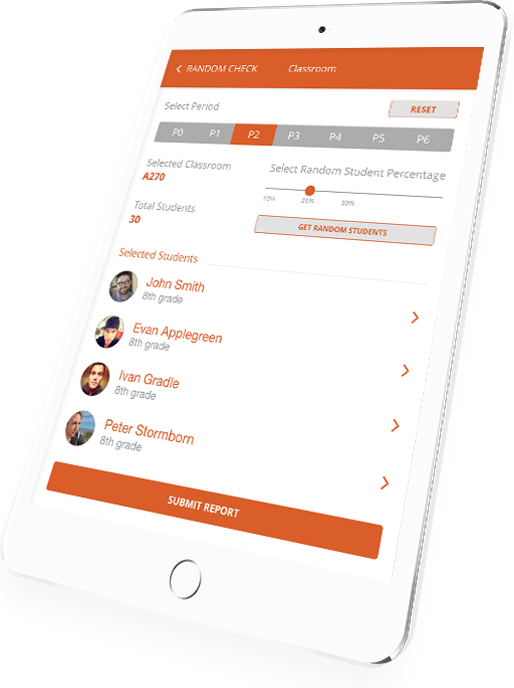Our philosophy is simple: Provide schools and school districts with economical applications to enhance the quality and value of their SIS data. Our suite of mobile solutions, provide solutions for tardy management, detention management (middle schools and high schools), SIS look up, field trip and event management, emergency management and many others. Contact us today for a free demonstration of how our powerful suite of software applications can help your staff, students and district.
360i Suite
360i Suite
A unique mobile solution to better manage tardy sweeps, print tardy slips, assign detentions, supervise field trips, manage emergencies, access general student SIS data and much more.
360i Suite
360i Suite is a unique collection of attendance tracking enhancements designed exclusively for on-the-go teachers, security personnel and school administrators
Delivering unique attendance tracking enhancements, behavior management tools and notification aids to complement your existing SIS, 360i Suite can be accessed and used anywhere with an iPad or iPhone. It currently offers five key modules: Student Finder, Tardy Sweep, Emergency Manager, Field Trip Manager and Photo Snap.
Key data on each student can be retrieved and used at a moment’s notice, including parent or guardian contact information, student-related medical info, class schedule, photo, etc…whatever information may be needed to address situations as they occur away from the classroom or office.
360i Suite automatically integrates data inputs between modules, and any needed notifications can be sent quickly and efficiently to staff, parents or guardians. And all activity is documented and synchronized in real-time with the application’s web back end.
If needed, data can also be pushed to any other devices permitted by the district or school, either from the SIS itself or from one iPad or iPhone to another . This provides quick, reliable and mobile access to up-to-date student data to more than one teacher or administrator..
-
 Student Finder
Student Finder
-
 Tardy Sweep
Tardy Sweep
-
 Emergency Manager
Emergency Manager
-
 Field Trip Manager
Field Trip Manager
-
 Photo Snap
Photo Snap
-
 Random Security Check
Random Security Check
Pricing
- 360i Suite Pricing Please contact us for pricing details.
Fastest Way to Process Tardies
See it in action hereAbout Us
Contact
360iSuite.com
600 W Santa Ana Blvd
Suite 114A
Santa Ana, CA 92701
Sales
sales@360isuite.com
T.310.365.8415